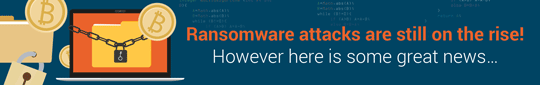Businesses worried about protecting their virtualised environments can rest easy with Altaro VM Backup on their side
This slick software product can secure both VMware and Hyper-V VMs and is so easy to use it can be up and running inside 15 minutes.
It's super value, with prices starting at only £445 per host for the Standard edition which protects five VMs and has no limitations of the number of host sockets or CPU cores. The Unlimited edition starts at £545 per host and adds deduplication, Exchange item-level restore plus cluster support while the Unlimited Plus edition adds a cloud management console for MSPs, cloud backup to Azure, WAN-optimised replication and CDP (continuous data protection).
Deployment is swift: we loaded VM Backup on a Windows Server 2016 host in five minutes. The console presents a wizard where you declare Microsoft Hyper-V, VMware ESXi Hypervisor and VMware vCenter Server hosts plus backup locations - and you are ready to go.
For testing, we used the lab's Hyper-V and VMware ESXi hosts and entered their IP addresses and credentials, after which VM Backup confirmed connections with them. For our backup locations, we declared an SMB share on a high-capacity Qnap NAS appliance for local backup and another share on a Synology appliance for off-site copies.
Now comes the fun part, as most backup operations are drag and drop. From the Hosts view in the main console, we selected VMs from both our hosts and simply dragged them onto our backup locations.
Backups can be run manually with one click but if you drag VMs onto predefined backup schedules, these will be automatically applied. Schedules are easy to create as you choose weekly or monthly recurrences, the days and times you want them to run and whether backups are followed by off-site copies.
Predefined data retention policies are included but you can quickly create new ones for on-site and off-site backup locations. Just decide how many versions should be kept and for on-site backups, choose whether older ones are deleted or archived using GFS (grandfather, father, son) rotation.
Enable CDP on selected VMs and you can schedule backups for as often as every five minutes. Application consistent backups can be applied to VMs running VSS-aware apps such as Exchange and SQL Server where VM Backup communicates directly with them to ensure transaction consistency.
The Unlimited edition performs data deduplication by default on all VM backups, but you can disable it on selected VMs if you wish. To use off-site storage you set a master encryption key, and once configured it can also be used to encrypt local VM backups as well.
Recovery features are outstanding as you can clone a VM, restore its virtual hard disk (VHD) to the same host or another one and perform granular restores of files or Exchange items. We cloned one of our Hyper-V Windows Server 2016 VM backups and the job automatically created a new VM for us on our host ready to be powered up.
Businesses should test their data protection solution to ensure it'll work when they need it most and VM Backup's sandbox feature does just that. It verifies the integrity of selected backups but, more importantly, performs full test restores by cloning a VM backup to the host to ensure it'll boot - and all without impacting on the live source VM.
Product: VM Backup 8.2
Supplier: Altaro Software
Web site: www.altaro.com
Tel: +44 (0) 203 397 6280
Sales: sales@altaro.com
Price: Starts from £445 ex VAT
| Verdict: With its intuitive console and slick drag and drop operations, Altaro VM Backup takes the pain out of protecting Hyper-V and VMware environments. It's remarkably easy to deploy, offers a wealth of valuable features and simply won't be beaten for value. |