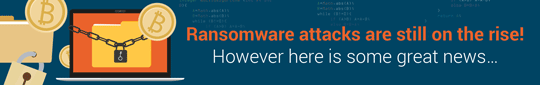Jeremie Francois of Synology introduces Active Backup for Business, the company's new 'One-stop solution' to backup nightmares
More than half of small business are not prepared for data loss. The importance of backup is a cliché but the costs and efforts involved when introducing a modern backup solution are intimidating. Too many businesses continue to write their own scripts or use free backup software with limited protection, leaving the entire IT infrastructure vulnerable to data loss.
Further complications arise when modern IT spreads across heterogeneous platforms. We work on Windows and Linux workstations, servers, VMware virtual machines and public cloud services like Office 365 and G Suite. Management and maintenance get more difficult when multiple backup software is in place to transport source data to sometimes multiple hardware storage destinations.
Synology brings together the hardware backup target and the software that carries data over with Active Backup. By centralising backups of multiple sources to one platform, you are able to monitor all tasks and alerts in a bird's-eye view, and generate regular reports based on your policy.
Many technologies are implemented to guarantee the efficiency of Active Backup for Business. Changed Block Tracking (CBT) is an incremental backup technology in VMware where only the blocks that have changed are processed. Global deduplication on the other hand minimises storage consumption across platforms, devices, and versions by saving only one copy of the data when it exists in different backup sources.
EASE OF DEPLOYMENT & RECOVERY
In Active Backup for Business, creating a VMware backup task is as simple as entering your vSphere credentials without installing any agents in vCenter. It's just as easy to deploy backup tasks for Windows PC or Windows Server through a custom template. The pre-defined backup policy is automatically applied to a client as soon as it logs in to the agent, so you don't have to configure each client individually. Integration with Microsoft AD server saves additional efforts.
After setting up backup tasks, you could monitor the status of all tasks, whether for servers, virtual machines, or PCs, all from one management console. Active Backup for Business provides reliable and granular recovery methods for every file, every application, and every physical and virtual server, to help businesses achieve recovery time objectives (RTOs) to bring production back to life as soon as possible in the event of disaster.
When disaster strikes, businesses can restore entire VMs in minutes with several restore options, such as Instant Restore to VMware, Full VM restore, or Instant Restore to Synology Virtual Machine Manager (VMM). With customisable permission setting, Windows client users can restore their own files and folders in the self-service portal.
TURNING BACKUP INTO DR
While acting as the backup target, Synology NAS also comes with Virtual Machine Manager (VMM) allowing you to run multiple virtual machines on the NAS. Active Backup for Business leverages this capability and allows your backup images to power up and run directly on the storage device. This improves the TCO and RTO significantly from the traditional recovery methods where businesses use additional virtual machine restore environment, meaning additional hardware/license costs and complications during the restore.
With VMM, you can turn your backup storage server into a virtual environment, allowing it to serve as a temporary Disaster Recovery site when your production site is down, or as an testing environment without affecting the production site.
ONE-OFF PURCHASE, NO HIDDEN COST
Synology NAS has been the go-to choice for many companies looking for a backup repository used alongside third-party backup software. Now with Active Backup, you can simplify data administration with a single provider. Most importantly, there is no additional cost in terms of software, no matter how many computers, servers, or virtual machines.
You can back up emails, files, contacts and calendar from Office 365 and G Suite to an on-premises Synology NAS. These backups can be configured to run continuously to guarantee optimal RPOs. In the meantime, data retention needs can be met locally, without additional cost on cloud storage.
More info: www.synology.com