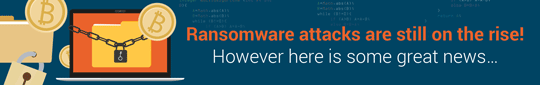Jerome Wendt, President and Founder of analyst firm DCIG, explains how to choose the right hybrid cloud NAS architecture
Organisations of all sizes want to incorporate the cloud as part of their networked attached storage (NAS) strategy. Using hybrid cloud NAS solutions, they obtain the performance of on-premises storage with the virtually unlimited scalability of cloud storage. However, not all organisations have the same file storage needs. This has resulted in the emergence of at least three hybrid cloud NAS architectures to meet these various organisational needs. Hybrid cloud NAS providers make their solutions available in one or more of the following three configurations for the on-premises portion of the solution.
1. Physical Storage Appliance An organisation acquires a pre-integrated hybrid cloud NAS hardware appliance equipped with the needed hardware and software. The vendor may provide the appliance or sell it through an OEM such as Cisco, Dell, Lenovo, or HPE. The organisation installs it, connects it to a cloud storage provider, and configures its file management policies.

There are multiple providers each offering multiple physical storage appliance models in this space. Examples of solutions that potential buyers should consider include:
- CTERA HC and XC Series
- iXsystems TrueNAS M, R, and X-Series
- IBM FlashSystem
- Qumulo P-Series
- StorONE All-Flash Array.next
- Tintri IntelliFlash H, T, and N-Series
2. Virtual Storage Appliance In this configuration, a provider ships its NAS solution as a virtual appliance. This virtual appliance installs as a virtual machine (VM) on a physical machine with a hypervisor (Microsoft HyperV, VMware vSphere, etc.). Some virtual appliances can also deploy to a dedicated server without a separate hypervisor.
Once installed, an organisation allocates storage, new or pre-existing, to the VM. It then connects the hybrid cloud NAS to a cloud storage provider and configures the file management policies. Here again, we find multiple providers with a virtual storage appliance offering. Examples of solutions that organisations might consider include:
- Nasuni Edge Appliance
- Scality RING
- Veritas InfoScale
Like the other two architectures, organisations will find multiple providers each with a storage bridge offering. Examples of solutions that should be considered include:
- DataCore Software vFilO
- Tiger Technology Tiger Bridge
- Veritas InfoScale
"The software bridge option differs in an important way from the physical and virtual appliance deployment options: it connects to an on-premises NAS appliance. It may be a new on-premises NAS appliance; an existing one; or both new and existing NAS appliances. Further, a software bridge should work with any provider's NAS appliance. This gives organisations flexibility to use any NAS appliance such as a Windows file server, a virtual software appliance, or a specific provider's hardware appliance."

THE IMPORTANT DIFFERENTIATOR The software bridge option differs in an important way from the physical and virtual appliance deployment options: it connects to an on-premises NAS appliance. It may be a new on-premises NAS appliance; an existing one; or both new and existing NAS appliances.
Further, a software bridge should work with any provider's NAS appliance. This gives organisations flexibility to use any NAS appliance such as a Windows file server, a virtual software appliance, or a specific provider's hardware appliance.
Finally, a software bridge deploys more easily into an existing NAS environment. A software bridge effectively converts an existing on-premises NAS appliance into a hybrid cloud NAS solution. As a result, applications and end users will neither see any changes nor will the user organisation need to make any changes to them.
MAKING THE BEST CHOICE Your budget, current environment, and objectives will drive the choice between these three hybrid cloud NAS architectures. Use these three guidelines when making your choice:
- If implementing hybrid cloud NAS for the first time on-premises that has no pre-existing infrastructure, a physical storage appliance often makes the most sense.
- If running a largely virtual environment where you already own storage infrastructure, look to select a virtual storage appliance.
- User organisations with a pre-existing physical storage appliance that want to move to a hybrid environment should consider a storage bridge. Taking this approach they can non-disruptively and cost-effectively introduce hybrid cloud NAS into their environment.
More info: www.dcig.com