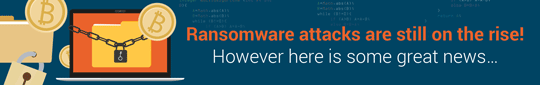Recovering data from failed solid-state drives can be more challenging than with hard disks, explains Philip Bridge, President of Ontrack
There is no doubt that the use of solid-state drives (SSDs) has gathered pace. The main benefit is that they are much faster than a legacy HDD. This is because a standard HDD consists of many moving parts, as typified by the telltale 'whirring' sound we have all become accustomed to. When data needs to be accessed, the read/write head needs to move to the correct position. SSDs, by contrast, don't have any moving parts. This speed of operation makes them perfect for environments where real-time access and transfer of data is a necessity.
One of the main downsides of SSDs though is that they have a limited life span. Whilst HDDs can - in theory - last forever, an SSD has a built-in 'time of death' that you can't ignore. This is because data can only be written on the storage cells a finite number of times. After that, the cells 'forget' new data. Because of this - and to prevent certain cells from getting used all the time while others aren't - manufacturers use wear-levelling algorithms to distribute data evenly over all cells by the controller.
When it comes to estimating this time of death, manufacturers use something called terabytes written (TBW). The TBW figure can rather accurately tell you how much data can be written in total on all cells inside the storage chips. A typical TBW figure for a 250 GB SSD lies between 60 and 150 terabytes written. To put this in perspective, to get over a TBW of 70, a user would have to write 190 GB daily over one year (in other words, to fill two-thirds of the SSD with new data every day). While in a consumer environment, this is highly unlikely, in a 21st-century business, it is highly plausible.
One of the most popular SSDs - the Samsung SSD 850 PRO SATA - is stated to be "built to handle 150 terabytes written (TBW), which equates to a 40 GB daily read/write workload over a ten-year period." Samsung promises that the product is "withstanding up to 600 terabytes written (TBW)." If we consider a normal office user to write somewhere between 10 and 35 GB a day, even if one raises this amount up to 40 GB, it means that they could write for more than five years until they reach the 70 TBW limit.
These rates have been verified by Google and the University of Toronto who - after testing SSDs over a multi-year period - put the age limit as somewhere between five and ten years depending on usage; around the same time as the average washing machine.
WORST CASE SCENARIO So, what do you do if the worst happens and your SSD does indeed stop working? It is no exaggeration to say that in this era where data is king, not having access to that data could prove to be catastrophic. To mitigate the impact, it is best to contact a professional data recovery service provider where possible.
When it comes to a physical fault, it is not possible for a user to recover or rescue their data themselves, however well-intentioned they may be. In fact, any attempt to recover data could make matters worse and lead to permanent data loss.
Even though the average SSD lifespan is longer than users may expect, using SSDs can still pose a serious threat, as recovering data from failed SSDs is distinctly challenging. Sometimes the only solution is to find an identical functioning controller chip and swap it in to gain access - which is easier said than done.
More info: www.ontrack.com/uk