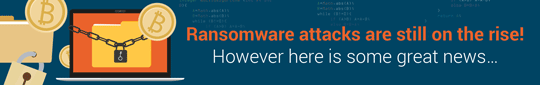Patrick Hubbard of SolarWinds describes some of the - possibly unexpected - benefits to be found in selecting the optimal backup strategy for your organisation
Backups might seem basic to IT outsiders, but for the enterprises assuring our most important asset - data - is safely protected and available, it can be one of the most challenging operational disciplines to master. But there's another, often overlooked, cost when backups aren't standard ops. Lack of backups and a useful restore process can be a significant source of digital transformation headwind.
Assuring the security of data is essential as businesses shift workloads from on-premises legacy infrastructure to the cloud. IT environments have never been more complicated and, in turn, neither has data storage. IT pros can safely streamline systems and manage complexity only with a restorable safety net in place.
Tech businesses aren't alone in recognising the threat. The need for backup and data recovery has evolved and caught the attention of all businesses. Before, they were considered "insurance" in case of accidental deletion or natural disaster. Today, businesses revolve entirely around IT and the cost of downtime caused by data loss is crushing. According to Statista, over half of businesses cost an hour of enterprise server downtime between $401,000 to $500,000.
A lack of understanding of the value of backups or technology isn't the challenge, though. The challenge is the intertwined, infrastructure-horizontal nature of backup operations and determining where to start.
THE RIGHT MEDIUM
When considering backup types, cloud-based backups have become attractive. It meets off-site requirements, makes multi-region redundancy easy, and alleviates the hassle of physical disks. With pricing being based on use, cloud-based backups also simplify cost management. With these perks, it can be easy to be swept up in cloud backup hype - particularly those adopting a "cloud-only" strategy. The truth is, like most storage-related tech, backup isn't one size fits all. Needs may differ considerably across businesses depending on unique department and security requirements.
When deciding on a type of backup, it's important for businesses to assess all the benefits and drawbacks. Like everything else under the hybrid IT umbrella, the "best" approach to assure sound useful backups isn't as straightforward as it was only a few years ago. Today most organisations are modernising rather than replacing systems wholesale, combining on-prem, SaaS, and cloud to get the best blended benefits of each.
Backing up to the cloud is simple enough but restoration then depends on a reliable internet connection. This means restoration of larger systems can take a while - particularly when connection is strained. And while the scalability of cloud-based backup is a plus, it can become a negative when costs shoot up as storage consumption outpaces estimates.
A hybrid backup is better suited to a lot of organisations' needs despite adding a bit of complexity. Restoration is a good example. The majority of restores are needed for files lost or corrupted in the last 24 hours. These recent files can be backed up to a local solution, which can issue restorations quickly, before copies are made and sent to the cloud-based backup for longer lead storage after a set window of time.
Rather than demanding ever more cutting-edge kit, modern backup involves a good body of reference and success stories from other businesses. We tend to adopt what's worked trouble-free for someone else we know. It's important, however, for businesses to not get overly bogged down in backup type when determining strategy. A solid backup strategy is built on several other business variables with little to do with vendors or technologies.
BEYOND TESTING FUNDAMENTALS
IT pros who sleep well do so in part when they're confident that critical data exists in multiple locations and is readily available. The best storage admin slumber, however, comes from confirmation of multi-backup status and restore readiness for all copies. There's no substitute for assurance that a backup solution will correctly report the state of backups and be able to successfully recover data following an incident.
But the last requirement, "ability to successfully recover," is usually the most challenging to address. Recovering systems is based on a supposition that it will rarely, if ever, be necessary. The result has been historically low vendor investment in restore tools, resulting in manual, multi-step, and potentially error-prone processes.
Fortunately, most engineers are happy to factor restore testing into normal operations, and solutions with systematic automated testing are becoming more common and affordable. Fundamentally, this testing should confirm the broader IT team can always restore data from their backups despite holidays, weekends, or time of day. The regularity of testing is somewhat discretionary, but the frequency of restorative sleep for the team depends on the rate of successful restore testing. The most critical element of effective backups isn't technical at all - it's human based. IT teams are aggressively turning to automation to manage complexity, increase change rate, and decrease errors. Restores, however, often involve multiple systems and teams. They require solid human orchestration, and orchestras need a lot of practice. This requires investment and ideally both tabletop and lab testing. Such simulations ensure administrators have what they need at the ready when disaster strikes.
DON'T MAKE THINGS HARDER
As a concept, backup has been around for a while. Recent changes in technology and IT teams, however, are forcing a re-evaluation. Where businesses once might have had a full-time backup administrator, today they increasingly rely on an automated solution.
This isn't to say automated solutions are there to replace IT administrators. What automation does however, is save administrators hours of recurring taskwork in the long run.
Self-service is another great example of a way in which backup strategy can recover administrator time. Consider a portal that's easy to use and allows end-users the ability to restore their workloads through a browser. This kind of simple self-service functionality is a win-win; users can restore independently without relying on senior technicians who are more valuable elsewhere. When selecting a solution, businesses should also consider accessibility. If backup systems and tools can be accessed remotely via mobile, technicians can more quickly perform restores and verify backups from anywhere. Fortunately, both capabilities are becoming more commonplace in backup software and solutions, with less heavy lifting required.
A TEAM EFFORT
In a business world dominated by data, protecting mission-critical IT workloads has become a tier-one service - one too important to be the responsibility of IT alone. Management needs to engage in meaningful conversation with IT experts. This should involve setting thresholds of the amount and type of data loss a business can withstand and establishing parameters for how long subsequent system recovery can take. This translates into actionable, measurable recovery point (RPO) and recovery time (RTO) objectives, and cost/risk analysis. Once targets are set, management needs to ensure budget is dedicated to deliver on those objectives.
Developing an effective backup strategy can also be a great laboratory to work out overdue culture change. To be successful and work in crisis situations, backup strategies need to incorporate and productionise both automated testing, with change/risk awareness, and team organisation. This combination of skills doesn't just apply to data safety. It's the foundations for headroom to safely transform the rest of IT infrastructure.
More info: www.solarwinds.com
| “Like everything else under the hybrid IT umbrella, the ‘best’ approach to assure sound useful backups isn't as straightforward as it was only a few years ago. Today most organisations are modernising rather than replacing systems wholesale, combining on-prem, SaaS, and cloud to get the best blended benefits of each.” |