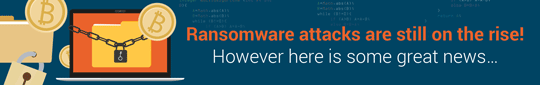The lack of integral backup and point-in-time restoration facilities for Microsoft Office 365 had left many businesses facing a bewildering range of third-party solutions
They all claim to offer the best features but Altaro's Office 365 Backup stands out as remarkably easy to use and affordable for all sizes of businesses.
Along with Office 365 mailbox backup, it can protect OneDrive for Business files and SharePoint Document Libraries. If you don't use them all that's not a problem, as Altaro's flexible licensing schemes allow you to choose the components you require and the number of users you want to protect with substantial discounts offered on multi-year subscriptions.
No need to worry about backup storage either as Altaro does it all for you in the cloud. Backups are maintained in its Microsoft Azure data centres based in the Netherlands and all transfers are secured with AES-256 encryption.
The product is accessed from the same cloud management console as Altaro's excellent VM Backup solution and is extremely easy to deploy. After defining your Office 365 organisation, the console switches over to your Microsoft account where you sign in and accept the access permission request.
The next step is to decide whether to secure all mailboxes or selected ones - and that's all there is to it as Altaro then starts backing up your organisation. If your Office 365 account includes OneDrive for Business files and SharePoint sites, these are automatically added to the console and backed up as well.
You can sit back and take it easy now as you don't even need to set up schedules. This is all completely automated as after the first full backup, Altaro runs incremental mailbox, OneDrive and SharePoint backups up to a maximum of four times per day.
The smart cloud console opens with a dashboard showing current activity, backup health status and a history of the latest restore operations. For more information, move onto the Backup section where you can see the current status of all individual mailbox, OneDrive and SharePoint backups.
Altaro offers multiple data restoration choices as you can select a user backup and from its dropdown menu, opt to restore all emails, calendar items and contacts back to the original mailbox, to another mailbox or a different Office 365 organisation. Other options include restoring mailboxes back to password-protected PST or ZIP files which are emailed to the contact of your choice.
As you'd expect, item-level restores are supported where you choose granular restores, browse a user, select individual emails or OneDrive files and decide where to send them. The same processes apply to SharePoint as you can browse a site and restore all of its files or selected ones.
More importantly, Altaro retains every backup from when your subscription started so you can browse all versions and go back to a specific point in time. If you prefer, you can use the console's Restore section which runs a wizard to help choose backed up items, pick a version and decide where to send it.
The console provides plenty of information about subscription usage and can send email alerts to selected recipients for successful and failed backup and restore operations. It also maintains a full audit trail for all user accesses and activities which can be exported as a CSV file.
Product: Altaro Office 365 Backup
Supplier: Altaro Software
Web site: www.altaro.com
Tel: +44 (0) 203 397 6280
Sales: sales@altaro.com
Price: Starts from £324 per year for 10 users (exc VAT)
| Verdict: Altaro offers everything a business needs to secure its Microsoft Office 365 organisations and can be swiftly deployed in the cloud without disrupting normal operations. All backup processes are fully automated, it provides an excellent range of both full and granular restore facilities and delivers peace of mind at a very affordable price. |